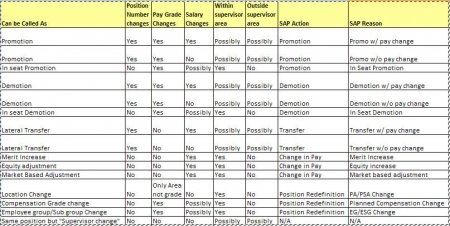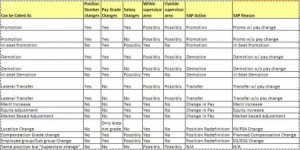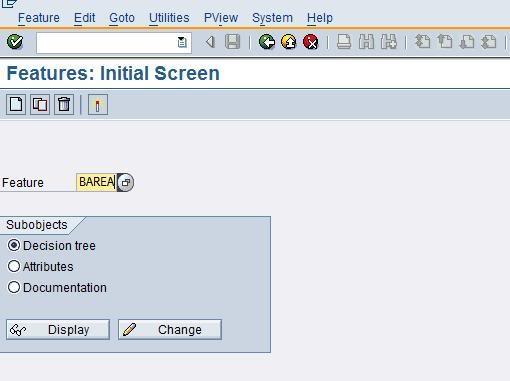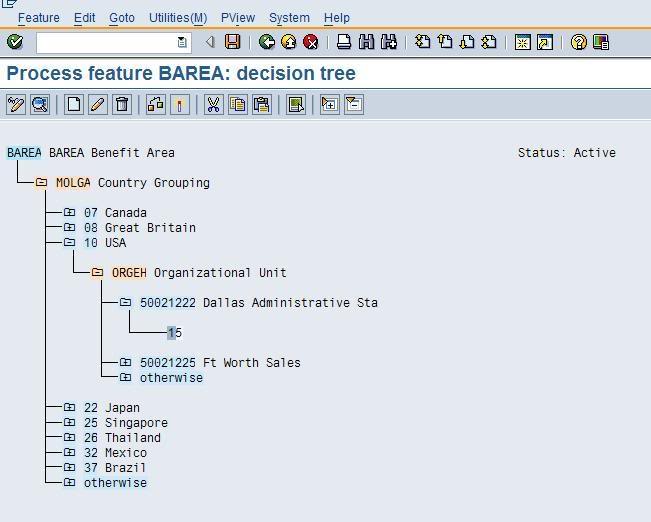2.Hiring
3.Training and Personnel Development
4.Managing Work Time
5.Compensation and Benefits
6.Payroll Administration
7.Travel Management
8.Personnel cost planning and Reporting
9.Employee Self-Services
This functionality helps in avoiding duplication of Data entry process in Personnel Administration course.
In integrated systems, data transfer takes place either directly in Recruitment or in Personnel Administration. You can add additional data such as information on working hours and salary at a later time in Personnel Administration.
Applying via internet Employer advertises -> Applicant applies for that vacancy via internet -> Applicant enters information as per the requirement –> Filled in application hits the employer box for further processing. Applicants can either apply in response to the advertisement or unsolicited application.
Personnel Development and Qualifying Actions
Profile Match-up results in Score determining whether the person is suitable for the positions or is there any deficiency which in turn helps in identifying the Training Needs or Development plans? Training program can be a Seminar or a course. After attending the training Employee performance is evaluated, if found suitable he or she occupies that position.
Understanding Qualifications and Requirements. Requirements include List of skills, abilities and work experience required for position. Qualifications include: List of skills, abilities and experience attached to the person Profile Match-up helps to compare Requirements and Qualifications.
Training’ and ‘Event Management’
‘Preparations in Training’ and ‘Event Management’. Following are the processes:
Business Event Preparation: In this phase, you can create Master data related to “Training and Event Management”. These include Business event catalog, Business event types, location, resources time schedule and so on.
Business Event catalog: comprises of Business event dates with or without resources. This helps in demand planning.
Day-To-Day Activities : After creating catalog with Business events you need to work on Day – To – Day Activities such as Booking, pre-booking, replace booking, re-booking and cancellation.
Recurring Activities: Activities that occur periodically, i.e., firmly booking, locking / unlocking events, and follow up activities.
Succession Planning on the other hand, works towards identifying a suitable candidate externally or internally to fill the position. In both cases, in case of any qualification deficit employees are booked for training program.
Feedback process in Performance Management.
Performance Appraisal Process in SAP ERP HCM is a continuous process. It consists of periodic feedback. Feedback is provided to an employee at each and every stage of the Appraisal Objective setting :
Similar to Appraisal, objective setting takes place once a year. During this phase Employee and his / her Manager agree on certain achievable Objectives as per the Organizational goals. Employee performance is tracked based on the objectives set. Objective can be qualitative or quantitative. Agreed upon objectives are communicated to the employees and it becomes part of his or her profile.
Objective setting helps in:
• Identifying the competencies
• Identifying personnel development requirement
Review Phase:
• Reviews the relevance of the Objectives.
• Manager provides support and coaching to achieve the objectives set.
• Compare current performance and objectives and provides feedback.
• Summarize overall performance of an employee.
• Derive actions such as Compensation adjustment, personnel development, career / succession move and so on.
Overview of Time Management.
Time spent and work performed by employees is important for Human Resources Management. SAP ERP HCM facilitates evaluating and recording time spent by the employees. Information on Time Management is sent to Payroll for calculation of wages.
• Time Manager’s Workplace (TMW).
• Time Recording Terminals.
• Time Administrators.
Evaluating Working Time.
• Time accounts (such as leave, flextime) can be managed manually or automatically.
• Shift Planning.
• Working times can be used for activity allocation in Controlling.
• Used in Logistics to determine Employee’s Availability.