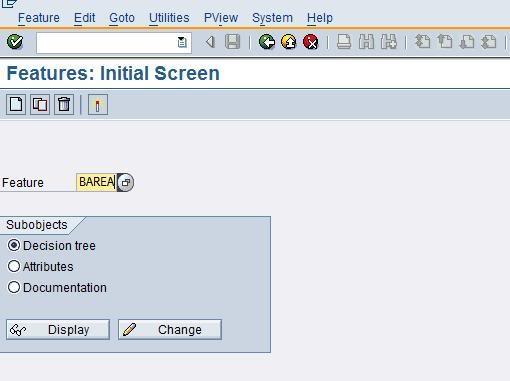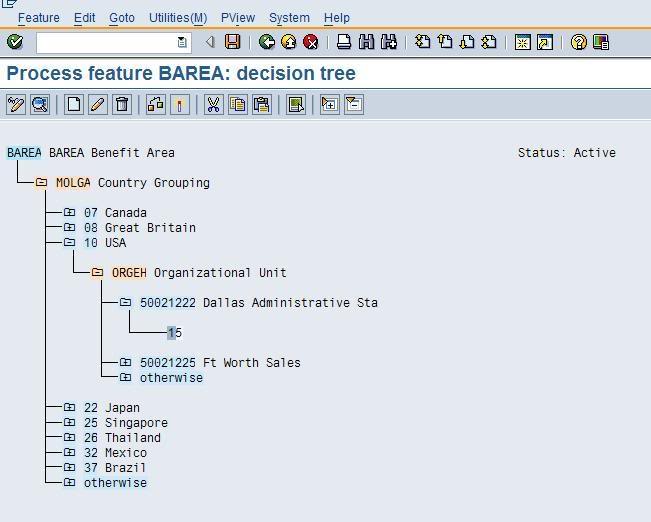To maintain Features, we can either directly update the tables or update using the decision tree.
Config paths for PA
IMG?Personnel management? Organizational management ? Basic settings ? Maintain number ranges ? set up number assignment for all plan versions
Maintain object type:
IMG?Personnel management ? Organizational management ? Basic settings ? Data model enhancement ? maintain object type
Maintain infotypes
IMG?Personnel management ?Organizational management ? Basic settings ? Data model enhancement—infotype maintenance ? maintain infotypes
Relationaship maintenance:
IMG?Personnel management ?Organisational management ? Basic settings ? Data model enhancement ? Relationship maintenance ? maintain relationships
Maintain evaluation paths:
IMG?Personnel management ?Organisational management ? Basic settings? Maintain evaluation paths
Maintain personnel actions:
IMG?Personnel management ?Organisational management ? Basic settings? Maintain personnel actions
Activate inheritance of account assignment features
IMG?Personnel management ?Organisational management ? Basic settings? Activate inheritance of account assignment features
Setup integration with Personnel Administration
IMG?Personnel management ?Organisational management ? Basic settings? Integration ? Setup integration with PA
Transfer data from Pa
IMG?Personnel management ?Organisational management ? Basic settings? integration ? transfer data from PA
Perepare integration with Pa
MG?Personnel management ?Organisational management ? Basic settings? integration? Prepare integration with PA
Transfer data to PA
IMG?Personnel management ?Organisational management ? Basic settings? integration? Transfer data to PA
Check integration consistency
IMG?Personnel management ?Organisational management ? Basic settings? integration? Check integration consistency
SAP Time Constraint in HR Infotypes
Time Constraint Value
1 = Record must have no gaps, no overlappings
2 = Record may include gaps, no overlappings
3 = Record may include gaps, can exist more than once
A = Infotype exists just once from Jan.1 1800 to Dec.12 9999
B = IT exists for maximum of once from Jan.1 1800 to Dec.12 9999
T = Time constraint is based on subtype or subtype table
Z = Time constraint for time management infotypes -> T554Y
Looking for articles on time module? Click here
Looking for other details about infotypes? Click here
Want to know the basics of an infotype? Click here
Time Constraint Definition
A time constraint indicates whether more than one infotype record may be available at one time. The following time constraint indicators are permissible:
1 = An infotype record must be available at all times. This record may have notime gaps. You may not delete the record last stored on the database because all records of this infotype would otherwise be deleted.
2 = Only one record may be available at one time, but time gaps are permitted.
3 = Any number of records may be valid at one time, and time gaps are permitted.
Other possible time constraint indicators are as follows:
A = Only one record may ever exist for this infotype. It is valid from 01/01/1800 to 12/31/9999. Splitting is not permissible.
View V_T582B Infotypes Which are Created Automically controls whether the system automatically creates the infotype record for an employee hiring or an applicant data entry action.
Infotypes with time constraintA may not be deleted.
B = Only one record may ever exist for this infotype. It is valid from 01/01/1800 to 12/31/9999. Splitting is not permissible.
Infotypes with time constraint B may be deleted.
T = The time constraint varies depending on the subtype.
Z: Refers to time management infotypes. The time constraint for these infotypes depends on the time constraint class defined in view V_T554S_I Absence: General Control. Collision checks are defined in view V_T554Y TimeConstraint Reaction.
The Concept of Collision Checks
When you enter a new record, the system carries out a check to ensure that there are no contradictory records for that particular employee and time period.
It is not possible, for example, to enter an absence record if there is already an attendance record in the system for the same employee and time period.
When you customize the system, you can determine the system reaction if time data records collide. There are four possible reactions:
-
- An employee is on Leave from Monday to Friday, but is required to interrupt the vacation and return to work on Wednesday.
- You try to enter a Substitution record for an employee who is on leave.
- You try to enter substitution data for an employee who already has an overtime record for the same day.
- An employee is assigned to work a substitution, which involves longer hours than usual. You try to record the absence quotaTime off for overtime.
System reaction:
When you enter this data for the attendance type Attendance hours, the system draws your attention to the fact that a leave record already exists for the period. The leave record is automatically delimited if you proceed to save the attendance record.
System reaction:
The system does not allow this particular constellation, as it is not logical to assign a substitution to an employee who is not at work. An error message is displayed and the system rejects the record.
System reaction:
This combination is in fact permitted. Overtime and substitution records are not mutually exclusive. The substitution may involve the employee working different hours from normal, however. If this is the case, it may be that the new working time coincides with the period in which the employee is authorized to work overtime.
It is therefore preferable that the system draws your attention to the collision so that you can check your entries.
System reaction:
This constellation is allowed, since substitutions and absence quotas are not mutually exclusive. There is no time correlation between these two subtypes. The system therefore accepts the absence quota without drawing your attention to the existing substitution record.
UK SPECIFIC SAP HR TABLES
Click here for a list of HR transaction codes
G signifies Great Britain
T5G01 Tax Rates
T5G02 Special Tax Code
T5G03 Tax Increase and Limit
T5G05 NIC Limits
T5G06 NIC Percentages
T5G08 NI Control Data Texts
T5G09 NI Categories (GB)
T5G0A Employee Group/Subgroup
T5G10 Pension Fund
T5G15 Court Order Deductions
T5G16 Court Order Indicator
T5G1T Pension Fund Texts
T5G20 SSP System Data (GB)
T5G21 SMP System Data
T5G22 SSP Qualifying Day Pattern
T5G23 Time Models for SSP Qualifying Day Patterns
T5G24 SSP Qualifying Day Pattern Calendars
T5G25 Occupational Sick Pay Schemes
T5G26 OSP-Related Data for SSP Offsetting
T5G27 SSP Rates Payable (GB)
T5G28 SMP Rates Payable
T5G2E SSP/SMP Exclusion Reason Texts
T5G2F SSP/SMP Exclusion Reasons
T5G2T Text for Occupational Sick Pay Schemes
T5G30 Pension Schemes
T5G31 Pension Contribution Calculation Rules
T5G32 Pension Holidays
T5G33 Pension Contribution Calculation Rule Bands
T5G34 Pension Contribution Calculation Rule – Flat Rates
T5G35 Pension Contribution Calculation Rule – Percentages
T5G36 Pension Contribution Calculation Rule – Mix
T5G37 Pension Scheme Types
T5G3T Pension Scheme Names
T5G40 National Insurance Earnings Ranges
T5G41 National Insurance Percentage Rates
T5G4T Text for Court Order Indicator
T5G50 Tax Districts
T5G51 Payroll Area PAYE Reference
T5G52 Tax District and Reference Details
T5G53 Permit Numbers
T5G54 End Of Year Processing Stamp
T5G55 HR-GB: Default Tax Code
T5G5T Tax District Name
T5G61 Business Mileage Bands
T5G62 Payment of Petrol Costs (Based on Engine Size)
T5G63 Payments for Private Fuel (Basis: Car List Price)
T5G64 Unavailability Reasons
T5G6T Unavailability Reasons Text
Report RHINTECHECK
Many are familiar with Integration Reports between PA – OM/PD such as below
- RHINTE00 – Transfer PA Records To PD Positions. In another world, it creates the HRP1001 between P to S in the OM side of the world. When you view a record via IT0001, you see this person holds the position, however via HRP1001, that relationship isn’t so.
- RHINTE10 – Generates the required relevant tables. (T513 – Jobs, T513S – Jobs, T528B – Positions, T528T – Work Center, T527X – Org Unit
- RHINTE20 – checks for all objects for integration between PA and OM. This is a big one and will take awhile to run. What it does is look at table T513/T513T – Jobs, T528/T528T – Position, and T528X – Org Unit. It will then compare it against the HRPxxxx table to find missing objects. If there are any missing objects, it will create the record.
- RHINTE30 – Transfer OM to PA. This will create infotype 0001. If the conversion strategy is to have SAP auto inherit factor to kick in for IT0001, often time jobs and org unit are missing via IT0001 during the inital conversion load. RHINTE30 will find the relationship and push it through IT0001.
List of HR BAPI/RFC’s – Part 3
Function Group for Object BUS302901
BAPI_BEN_BUS302901_GET_DEP Health plan dependents
BAPI_BEN_BUS302901_GET_POS_DEP Possible health plan dependents
HRBEN00BUS302902 Function group for object BUS302902
BAPI_BEN_BUS302902_GET_BEN Beneficiary for insurance
BAPI_BEN_BUS302902_GET_POS_BEN Possible beneficiaries for insurance
Function group for object BUS302903
BAPI_BEN_BUS302903_GET_BEN Beneficiaries for savings plan
BAPI_BEN_BUS302903_GET_INV Investments for savings plan
BAPI_BEN_BUS302903_GET_POS_BEN Possible beneficiaries for savings plans
BAPI_BEN_BUS302903_GET_POS_INV Possible investments for savings plan
Function group for object BUS302906
BAPI_BEN_BUS302906_GET_BEN Beneficiaries for miscellaneous plans
BAPI_BEN_BUS302906_GET_DEP Health plan dependents
BAPI_BEN_BUS302906_GET_INV Investments for miscellaneous plans
BAPI_BEN_BUS302906_GET_POS_BEN Possible beneficiaries for misc. plans
BAPI_BEN_BUS302906_GET_POS_DEP Possible dependents for miscellaneous plans
BAPI_BEN_BUS302906_GET_POS_INV Possible investments for miscellaneous plans
Function group for object BUS302907
BAPI_BEN_BUS302907_GET_BEN Beneficiaries for stock purchase plans
BAPI_BEN_BUS302907_GET_POS_BEN Possible beneficiaries for stock purchase plans
HRBEN00GENBENINFO Function group for object GENBENINFO
BAPI_BEN_GENBENINFO_GET_OPENP Check if open enrollment period exists and period is indicated
Incentive Wages: Integration w/Logistics
BAPI_CONFIRMATION_INPUT BAPI: Transfer confirmations to Time Management/Incentive Wages
BAPICATS BAPIs for BUS 7024
BAPI_CATIMESHEETMGR_CHANGE CATS: Change Data Records
BAPI_CATIMESHEETMGR_DELETE CATS: Delete Data Records
BAPI_CATIMESHEETMGR_INSERT CATS: Insert Data Records
BAPIs for BUS TIMESHREC
BAPI_CATIMESHEETRECORD_GETLIST Time Sheet: Data Record List
BAPIEMPLOYEECATS BAPIs for BUS 7025
BAPI_EECATIMESHEET_GETWORKLIST Time Sheet: Read Worklist
Time sheet ( BAPIs )
ATT_ABS_WITH_COST / ATT_ABS_WITH_COST01
REM_SPEC_WITH_COST / REM_SPEC_WITH_COST01
PTOVERVIEW / PTOVERVIEW01
Connecting external time recording systems (KK1) ( BAPIs )
HRCC1UPTEVEN / HRCC1UPTEVEN01
HRCC1UPEXTWT / HRCC1UPEXTWT01
HRCC1DNATTAB / HRCC1DNATTAB01
HRCC1DNCOSTC / HRCC1DNCOSTC01
HRCC1DNINORD / HRCC1DNINORD01
HRCC1DNOBJID / HRCC1DNOBJID01
HRCC1DNBALAN / HRCC1DNBALAN01
HRCC1DNWBSEL / HRCC1DNWBSEL01
HRCC1REQUPTEVEN / HRCC1REQUPTEVEN01
HRCC1DNTEVGR / HRCC1DNTEVGR01
HRCC1DNEXTWT / HRCC1DNEXTWT01
HRCC1REQUPEXTWT / HRCC1REQUPEXTWT01
HRCC1DNPERSO / HRCC1DNPERSO01
RHPE_JOBREQUIRE_BAPI PA-PD: BAPI’s for Requirements
BAPI_JOBREQUIRE_GETLIST Read requirements profile
RHPE_JOBREQUIRE_PROF_BAPI PA-PD: BAPIs for Requirements Profiles
BAPI_JOBREQUIREPROF_CHANGE Create, Delete or Change Requirements Subprofile
PA-PD: BAPI’s for Qualification Type
RHPE_PDOTYPE_Q_BAPI
BAPI_PDOTYPE_Q_GETDETAIL Attributes of a qualification type
BAPI_PDOTYPE_Q_GETLIST Read qualification types
RHPE_QUALIFIC_BAPI PA-PD: BAPI’s for Qualifications
BAPI_QUALIFIC_GETLIST Read qualifications profile
PA-PD: BAPIs for Qualifications Catalog
RHPE_QUALI_DIR_BAPI
BAPI_QUALIDIRECTORY_LIST Structure of qualifications catalog
BAPI_QUALIDIRECTORY_LIST_UP Read qualification group for qualification
RHPE_QUALI_PROF_BAPI PA-PD: BAPIs for Qualifications Profiles
BAPI_QUALIPROF_CHANGE Create, delete, and change qualifications profile
PA-PD: BAPIs for Appraisals
RH_APPRAISAL_BAPI
BAPI_APPRAISAL_CHANGE Change appraisals
BAPI_APPRAISAL_CREATE Create appraisals
BAPI_APPRAISAL_DELETE Delete appraisals
BAPI_APPRAISAL_GETDETAIL Read appraisal
BAPI_APPRAISAL_GETLIST Display appraisals
BAPI_APPRAISAL_STATUS_CHANGE Change appraisal status
RH_APPRAISAL_MODEL_BAPI PA-PD: BAPIs for Appraisal Models
BAPI_APPRAISAL_MODEL_GETDETAIL Read appraisal model
BAPI_APPRAISAL_MODEL_GETLIST Display Appraisal Model
BAPI_APPRAISAL_SCALE_GETDETAIL Read proficiencies and texts for scale
BAPI_APPRAISEE_GETLIST Read Appraisees
List of HR BAPI/RFC’s – Part 2
HR TRIP:Interface to Trip Costs
BAPI_TRIP_APPROVE Approve trip
BAPI_TRIP_CANCEL Cancel trip
BAPI_TRIP_CHANGE_STATUS Change status of trip
BAPI_TRIP_CHECK_STATUS Establish status of trip
BAPI_TRIP_COLLECT_MILEAGE Determination of employee trip segments
BAPI_TRIP_CREATE_FROM_DATA Create EmployeeTrip with CallTransaction on PR01
BAPI_TRIP_DELETE Delete Trip
BAPI_TRIP_EXISTENCECHECK ExistenceCheck object: EmployeeTrip
BAPI_TRIP_GET_DETAILS Print detail tables for trip (receipt entry
BAPI_TRIP_GET_FORM Trip form as internal table / Display form
BAPI_TRIP_GET_FORM_HTML Ouput of Travel Expense Form as HTML Table
BAPI_TRIP_GET_FORM_HTML_2 Ouput of Travel Expense Form as HTML Table
BAPI_TRIP_GET_OPTIONS Import personal data and travel expense tables
BAPI_TRIP_REPORT_CREATE Create simple weekly report (PR04)
BAPI_TRIP_REPORT_GET_DATA Weekly report detail (Output of tables)
BAPI_TRIP_REPORT_INIT Tables Needed for REPORT_CREATE (Local Workspace)
BAPI_TRIP_SET_ON_HOLD Set trip status to “on hold”
Time Management
HR_PERSONAL_WORK_SCHEDULE Returns employees work schedule into internal table PERWS.
I.e. Days planned to work (stdaz NE 0)
Time quota
BAPI_TIMEQUOTA_GETDETAILEDLIST BAPI: Determines Quota Data for a Personnel Number
BAPI_ABSENCE_APPROVE Unlock absence
BAPI_ABSENCE_CHANGE Change absence
BAPI_ABSENCE_CREATE Create absence
BAPI_ABSENCE_DELETE Delete absence
BAPI_ABSENCE_GETDETAIL Read absence
BAPI_ABSENCE_GETDETAILEDLIST Read instances with data
BAPI_ABSENCE_GETLIST Read instances
BAPI_ABSENCE_REQUEST Create locked absence
BAPI_ABSENCE_SIMULATECREATION Simulation: Create absence
External interface for 2001/2002
BAPI_PTMGREXTATTABS_CHECK Checks External Attendance/Absence (w/o Account Assignment)
BAPI_PTMGREXTATTABS_CHECKCOLLI Collision check
BAPI_PTMGREXTATTABS_CHECKQUOTA Simulates Quota Deduction
BAPI_PTMGREXTATTABS_CHECKWACT Checks Attendance/Absence (with Activity Allocation)
BAPI_PTMGREXTATTABS_CHECKWCOST Checks Attendance/Absence (with Cost Assignment)
BAPI_PTMGREXTATTABS_INSERT Inserts External Abs./Atts. in Interface Table (w/o Acct Assignment)
BAPI_PTMGREXTATTABS_INSERTWACT Inserts External Abs./Atts. in Interface Table (Activity Allocation)
BAPI_PTMGREXTATTABS_INSWCOST Ext. Att./Absence: Insert in IFT (Acct Assgnmnt)
BAPIs attendances/absences
BAPI_EMPATTABS_GETDETAIL Orginal and Derived Data from Attendances/Absences
BAPI_EMPATTABS_GETLIST List of Attendances/Absences for Online Interface
BAPI_PTMGRATTABS_MNGCHANGE Change Attendances/Absences
BAPI_PTMGRATTABS_MNGCREATION Creates Attendances/Absences
BAPI_PTMGRATTABS_MNGDELETE Delete Attendances/Absences
BAPI_PTMGRATTABS_MNGFROMWF Create/Change/Delete Attendances/Absences from Workflow
BAPI_TIMEAVAILSCHEDULE_BUILD Generate List of Employee Availability
HRTIM00BUS7013 Personnel time Overview
BAPI_PTIMEOVERVIEW_DELREPLICA Delete employees’ distributed time overviews
BAPI_PTIMEOVERVIEW_GET BAPI 7013
BAPI_PTIMEOVERVIEW_REPLICATE Trigger Distribution of Employee Time Overviews
BAPI_PTIMEOVERVIEW_SAVEREPLICA Insert/Delete employee time overviews
Employee Remuneration Info
BAPI_PTMGREXTREMSPEC_CHECK Check External Employee Remuneration Info (w/o Account Assignment)
BAPI_PTMGREXTREMSPEC_CHECKWACT Check External Employee Remuneration Info (with Activity Allocation)
BAPI_PTMGREXTREMSPEC_CHECKWCOS Check External Employee Remuneration Info (with Cost Assignment)
BAPI_PTMGREXTREMSPEC_INSERT Inserts External EE Remuneraion Info in Table (w/o Account Assignment)
BAPI_PTMGREXTREMSPEC_INSWACT Insert External EE Remuneration Info in Table (with Activity Allocation)
BAPI_PTMGREXTREMSPEC_INSWCOST Inserts External EE Remuneration Info in Table (with Cost Assignment)
Training & Events Management
HR-TIM: Connection to Time Rec. Systems
BAPI_CC1_DNLOAD_ATTABSREASON HR-PDC: Download Attendance/Absence Reasons
BAPI_CC1_DNLOAD_BALANCES HR-PDC: Download Employee Balances
BAPI_CC1_DNLOAD_COSTCENTER HR-PDC: Download Cost Centers
BAPI_CC1_DNLOAD_EXTWAGETYPE HR-PDC: Download Permitted Employee Expenditures
BAPI_CC1_DNLOAD_INTERNALORDER HR-PDC: Download Internal Orders
BAPI_CC1_DNLOAD_MINIMASTER HR-PDC: Download HR Mini-Master
BAPI_CC1_DNLOAD_OBJECTID HRPDC: Download Objects (such as Positions)
BAPI_CC1_DNLOAD_TEVENTTGROUP HR-PDC: Download Time Event Type Groupings
BAPI_CC1_DNLOAD_WBSELEMENT HR-PDC: Download Work Breakdown Structure Element
BAPI_CC1_REQUEST_EXTWAGETYPE HR-PDC: Upload Request for Employee Expenditures
BAPI_CC1_REQUEST_TIMEEVENT HR-PDC: Upload Request for Time Events
BAPI_CC1_UPLOAD_EXTWAGETYPE HR-PDC: Upload Employee Expenditures
BAPI_CC1_UPLOAD_TIMEEVENT HR-PDC: Upload Time Events
Training & Events: Internet, BAPI
BAPI_ATTENDEE_BOOK_LIST Read Attendee Bookings
BAPI_ATTENDEE_CHANGEPASSWORD Change attendee password
BAPI_ATTENDEE_CHECKEXISTENCE Check existence of attendee
BAPI_ATTENDEE_CHECKPASSWORD Check attendee password
BAPI_ATTENDEE_PREBOOK_LIST Read attendee prebookings
BAPI_ATTENDEE_TYPE_LIST Internet attendee types
BAPI_BOOK_ATTENDANCE Book Attendance
BAPI_BUS_EVENTGROUP_LIST Read Business Event Group Hierarchy
BAPI_BUS_EVENTTYPE_INFO Read data for business event type
BAPI_BUS_EVENTTYPE_LIST Read business event types in a business event group
BAPI_BUS_EVENT_INFO Read Business Event Data
BAPI_BUS_EVENT_INIT Read default values for creation of business event catalog
BAPI_BUS_EVENT_LANGUAGE Business event languages
BAPI_BUS_EVENT_LIST Read business event dates for event type
BAPI_BUS_EVENT_LOCATION Business event locations
BAPI_BUS_EVENT_SCHEDULE Read time schedule of a business event
BAPI_COMPANY_BOOK_LIST Read all bookings of a group attendee
BAPI_COMPANY_PREBOOK_LIST Read prebookings of a group attendee
BAPI_DELETE_ATTENDANCE Cancel attendance
BAPI_GET_EVENTTYPE_FOR_QUALIF Determine Business Event Types for Specified Qualifications
BAPI_GET_EVENTTYPE_FOR_TARGET Determine Business Event Types via Target Group
BAPI_PREBOOK_ATTENDANCE Prebook attendance
BAPI_SEARCH_EVENTTYPE_NAME Find Business Event Types Using String in Object Text
BAPI_SEARCH_EVENTTYPE_TEXT Find Business Event Types Using String in Object Description
BAPI_SUBTYPES_FOR_DESCRIPTION Determine Subtypes of Description Infotype
Function Group for Business Object 3029
BAPI_BEN_BUS3029_CHECK_SELECT Consistency Check
BAPI_BEN_BUS3029_CREATE_PLANS Enroll employee
BAPI_BEN_BUS3029_DELETE_PLANS Cancel EE enrollment
BAPI_BEN_BUS3029_GET_COREQ Determine corequisite plans
BAPI_BEN_BUS3029_GET_EVT_LIST Determine adjustment reasons that are currently valid for an employee
BAPI_BEN_BUS3029_GET_OFFER Define benefits offer
BAPI_BEN_BUS3029_GET_OPEN_PERI Check if open enrollment period exists and period is indicated
BAPI_BEN_BUS3029_GET_PARTICIP Benefit participation of an employee
List of HR BAPI/RFC’s – Part 1
PERSONAL DATA
BAPI_PERSDATA_CHANGE Change personal data
BAPI_PERSDATA_DELETE Delete personal data
BAPI_PERSDATA_DELIMIT Delimit personal data validity period
BAPI_PERSDATA_GETLIST Read instances
BAPI_PERSDATA_GETDETAIL Read personal data
BAPI_PERSDATA_GETDETAILEDLIST Read instances with data
BAPI_PERSDATA_SIMULATECREATION Simulation: Create personal data
BAPI_PERSDATA_CREATESUCCESSOR Create subs.personal data record
EMPLOYEE COMUNICATIONS
BAPI_EMPLCOMM_CHANGE Change communication
BAPI_EMPLCOMM_CREATE Create communication
BAPI_EMPLCOMM_DELETE Delete communication
BAPI_EMPLCOMM_DELIMIT Delimit communications
BAPI_EMPLCOMM_GETDETAIL Read communication
BAPI_EMPLCOMM_GETDETAILEDLIST Read instances with data
BAPI_EMPLCOMM_CREATESUCCESSOR Create subsequent communication record
Employee Address
BAPI_ADDRESSEMPCREATESUCCESSOR Create Next Employee Address Record
BAPI_ADDRESSEMPGETDETAILEDLIST Read instances with data
BAPI_ADDRESSEMP_APPROVE Unlock employee address
BAPI_ADDRESSEMP_CHANGE Change Employee Address
BAPI_ADDRESSEMP_CREATE Create Employee Address
BAPI_ADDRESSEMP_DELETE Delete employee address
BAPI_ADDRESSEMP_DELIMIT Delimit employee address validity period
BAPI_ADDRESSEMP_GETDETAIL Read employee address
BAPI_ADDRESSEMP_GETLIST Read Instances
BAPI_ADDRESSEMP_REQUEST Create locked employee address record
EMPLOYEE BANK DETAILS
BAPI_BANKDETAIL_APPROVE Unlock bank details
BAPI_BANKDETAIL_CHANGE Change bank details
BAPI_BANKDETAIL_CREATE Create bank details
BAPI_BANKDETAIL_DELETE Delete bank details
BAPI_BANKDETAIL_DELIMIT Delimit bank details
BAPI_BANKDETAIL_GETDETAIL Read bank details
BAPI_BANKDETAIL_GETLIST Read instances
BAPIBANKDETAILSIMULATECREATION Simulation: Create Bank Details
BAPI_BANKDETAILCREATESUCCESSOR Create subsequent bank details record
BAPI_BANKDETAILGETDETAILEDLIST Read instances with data
EMPLOYEE FAMILY DETAILS
BAPI_FAMILY_APPROVE
BAPI_FAMILY_CHANGE
BAPI_FAMILY_CREATE
BAPI_FAMILY_CREATESUCCESSOR
BAPI_FAMILY_DELETE
BAPI_FAMILY_DELIMIT
BAPI_FAMILY_GETDETAIL
BAPI_FAMILY_GETDETAILEDLIST
BAPI_FAMILY_GETLIST
BAPI_FAMILY_REQUEST
BAPI_FAMILY_SIMULATECREATION
Display Payroll Results
BAPI_GET_PAYROLL_RESULT_LIST Directory of payroll results for 1 personnel number
BAPI_GET_PAYSLIP Select remuneration statement 4 a personnel number
BAPI_GET_PAYSLIP_HTML Payroll form for employees in HTML format
BAPI_OUTEMPLOYEE_GETLIST List of employees in a payroll area
Bapis for Business-Object BUS7023
BAPI_EXTPAYROLL_INSERT_LEGACY Payroll Account Transfer
BAPI_EXTPAYROLL_INSERT_OUT Payroll Result Update by a Third-Party Payroll Run
BASIC PAY
BAPI_BASICPAY_APPROVE Unlock basic pay
BAPI_BASICPAY_CHANGE Change basic pay
BAPI_BASICPAY_CREATE Create basic pay
BAPI_BASICPAY_DELETE Delete Basic Pay
BAPI_BASICPAY_GETDETAIL Read basic pay
BAPI_BASICPAY_GETLIST Read instances
BAPI_BASICPAY_EVALUATEWAGETYPS Create Basic Pay
BAPI_BASICPAY_REQUEST Create locked basic pay record
BAPI_BASICPAY_SIMULATECREATION Simulation: Create basic pay
BAPI_BASICPAY_CREATESUCCESSOR Create subsequent basic pay record
BAPI_WAGETYPE_EMPLOYEEGETLIST Read Wage Types
BAPI_WAGETYPE_GETLIST Read Wage Types
HRPT Transfer to accounting: ‘Translate’
BAPI_PAYACCDOC_DISPLAY_AWKEY Display posting document (from AC)
HR-CA: Posting and CHECK BAPIs
BAPI_TRVACCDOC_DISPLAY_AWKEY Display Trip Source Document (From RW)
Different Payment
BAPI_EETIMEVALSPEC_CHECK BAPI: Checks Different Payment
BAPI_EETIMEVALSPEC_CHECKBONUS BAPI: Checks Bonus
BAPI_EETIMEVALSPEC_CHECKCURR BAPI: Checks Currency
BAPI_EETIMEVALSPEC_CHECKGRLEV BAPI: Checks Payscale Group/Level
BAPI_EETIMEVALSPEC_CHECKPOS BAPI: Checks Item
BAPI_EETIMEVALSPEC_GETCURR BAPI: Determines Currency
BAPI_EETIMEVALSPEC_GETVALGRLEV BAPI: Checks Payscale Group/Level
Business Object W4W5InfoUS
BAPIW4W5INFOUSSIMULATECREATION Employee W4/W5 Simulate Record Creation
BAPI_W4W5INFOUSGETDETAILEDLIST Employee W4/W5 Read Instances with Data
BAPI_W4W5INFOUS_APPROVE Employee W4/W5 Unlock Record
BAPI_W4W5INFOUS_CHANGE Employee W4/W5 Change Record
BAPI_W4W5INFOUS_CREATE Employee W4/W5 Create Record
BAPI_W4W5INFOUS_DELETE Employee W4/W5 Delete Record
BAPI_W4W5INFOUS_DELIMIT Employee W4/W5 Delimit Record
BAPI_W4W5INFOUS_GETDETAIL Employee W4/W5 Read Record
BAPI_W4W5INFOUS_GETLIST Employee W4/W5 Read Instances
BAPI_W4W5INFOUS_REQUEST Employee W4/W5 Create Locked Record
Maintaining Long Text on PA Infotypes
Looking for other details about infotypes? Click here
Want to know the basics of an infotype? Click here
Want to enhance infotypes, Click here || Excel of all infotypes
Out of the box functionality, you can type in comments through PA30 on some of the infotypes.
You can! Very easy as the matter of fact. You can point your table to V_T582A or go to the IMG via SPRO -> Personnel Management -> Personnel Administration -> Customizing Procedures -> Infotypes -> Infotypes
Select the infotype you want to maintain and select “Text Allowed”.
How To Transport Organizational Structure
SAP deliver a really neat tool called “Manual Transport Link”. You can access it via transaction SE38 and progam name RHMOVE30.
What this program does is allowing you to capture PD/OM objects and place it in a transport you can easily release and apply to other clients / systems.
To start, let say for example you want to transport organizational structure and all positions below it. WIth that, you will start with creating 1 transport containing all O objects. Specify the O objects, all for reporting period, and add it to the transport. To specifically capture the position, specify the evaluation path in the selection paramters for it to find the position and add that to the transport.
Do some trial and error testing of this in a sandbox environment with different selection variations to see how it operate. You might find the best combination that fit your needs.
I was at a SAP implementation with the production orgranizational structure was maintained in a DEV environment during the lifecycle of the project. Using this allows you to transports exactly how production structure will look like to all your environment. Thus easily replicating conversion cycles multiple times and cutting the time out from converting OM objects.